Let’s face it. An e-commerce website is only as good as its next update. Optimizing your store is an ongoing business that requires the right tools at the right time. But if you’re not sure where to start, what was a challenging task can become pretty daunting.
Close to 94% of WordPress online stores choose the user-friendly WooCommerce plugin, which is free to WordPress users. This customizable plugin can make updates and improvements on your website that much easier.
Obviously the e-commerce platform is about more than just setting up a storefront and watching your products magically fly into the customer’s shopping cart. WooCommerce brings two sizable advantages to the table: page speed and scalability, both of which facilitate an efficient customer experience from start to finish—and from browse to buy.
This is where site optimization comes in.
Data Gets Personalized
On the WooCommerce platform, you control your own data. Data-driven personalization lends itself to a more intuitive shopping experience for your target audience. How important is customer data? Research conducted by Forbes equated personalization strategy with data strategy. Successful customization depends heavily on reliable data in order to streamline the customer experience.
At this year’s WP Engine Summit, Senior Software Engineer Chris Weigman outlined key steps to best optimize your WooCommerce store and keep it operating at the highest level. (All Summit presentations are available on demand.) As mentioned above, this is dependent on speed and scalability.
1. Build to Scale
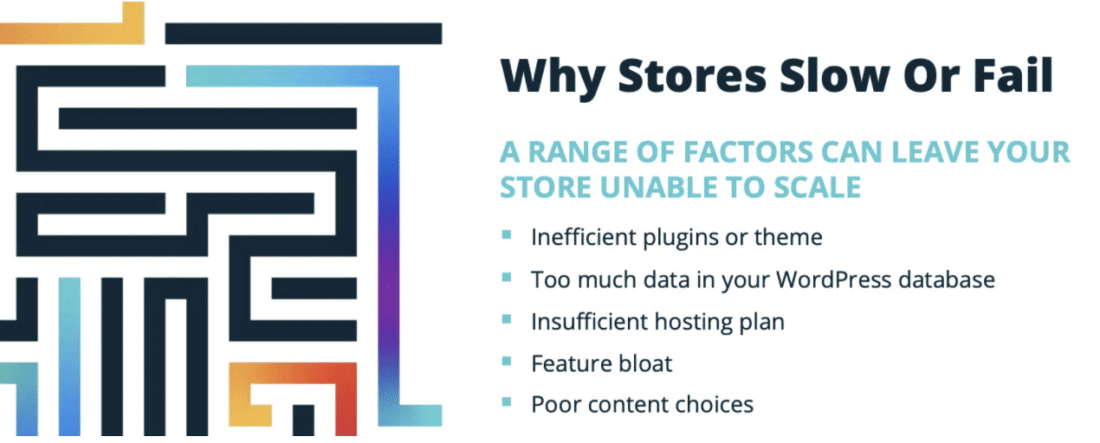
The number of maximum users that your e-commerce site can support concurrently is priority number one. (Even if you have a smaller store, any unforeseen traffic spike is enough to take your store down.) Scalability impacts almost every phase of the buyer journey, especially the shopping cart and checkout process.
One key way to scale your WooCommerce site is by disabling so-called “Cart Fragments,” a script used to update a user’s shopping cart without refreshing the page. It slows down the site with unnecessary cart information. Which brings us to page speed.
2. Full Speed Ahead
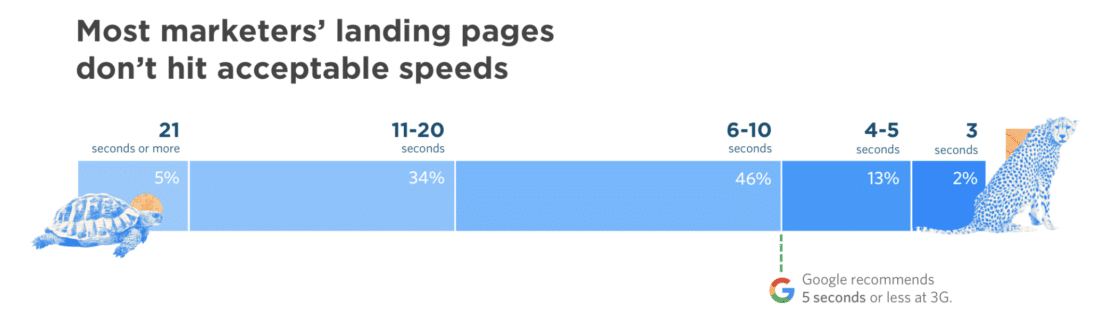
When most people think about site performance and how to optimize their WooCommerce store, they probably think about speed. And for good reason.
Studies have found that 53% of consumers will leave a site if it takes more than three seconds for a page to load. Ditch the flashy videos and images in favor of speed and reliability. And don’t just settle for a three-second page load. Pages that load within two seconds, for instance, have an average bounce rate of 9% compared to pages that take five seconds, which increases the bounce rate to 38%.
Almost 70% of consumers say that a slow web page will determine whether or not they’ll buy from a particular retailer—and you want that retailer to be you.
3. Search Me
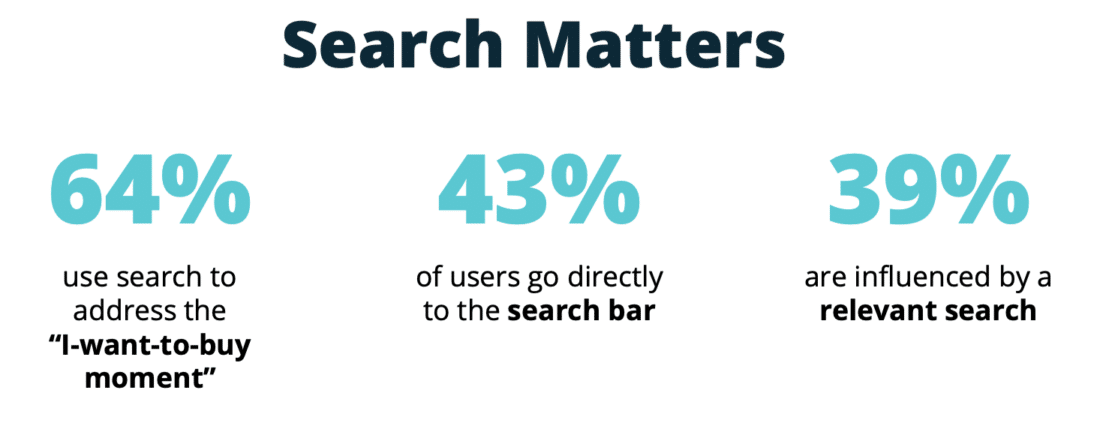
Is your site search effective? Here’s a tip. If a customer is waiting for search results for even seven seconds, it’s not. And most search tools don’t take queries containing misspelled words or grammatical errors into account.
The Instant Store Search tool, powered by ElasticPress, improves search by showcasing the most relevant products while offering built-in features such as auto-correct and auto-suggest. Instant Search can also improve conversion rates. So the more you can make your site search functionality as streamlined as Google and Amazon, the better.
In addition, identifying targeted product recommendations for the consumer through a simple “related products” WooCommerce plugin can further enhance the e-commerce search experience.
4. The Write Stuff
The WooCommerce platform lends itself to incorporating content and, more specifically, that coveted personalized customer experience, giving your brand additional credibility. In fact, there’s a 6X higher conversion rate for sites with solid content marketing.
It’s impossible, however, to provide that authentic customer experience without strong creative. That’s where content marketers, maybe even brand journalists, come in. The ability to create just the right mix of descriptive and relevant content around a product and/or service will ultimately help a company drive sales. A HubSpot survey found that 56% of consumers make a purchase after reading a blog post.
Optimize Now
In August Google will roll out its page experience update, a major change to its ranking algorithm to help ensure that those pages with positive user experiences will be featured more prominently in search results. Considering that 30.5% of e-commerce traffic comes from organic search, that’s a pretty big deal. In other words, it couldn’t be a better time to optimize your WooCommerce site for maximum benefits.
In the end, the easiest way to improve your e-commerce store is through an optimized infrastructure, Weigman says. This includes improving the shopping cart experience; removing obsolete data; constantly monitoring and improving site security through components such as plugin updates; and making sure everything’s current.
For additional information on e-commerce optimization, check out these related Velocitize articles:
- 3 Tips for Turning Your Curious Window Shoppers into Happy Customers
- 3 Ways to Build Lasting Customer Trust in Your Online Store
- 5 Ways to Prepare Your E-Commerce Store for Google’s Page Experience Update
- SEO for Your WordPress E-Commerce Search Tool
Photo by Igor Miske on Unsplash

0 Comments